How to Transcribe Audio Recording to Text in 5 Minutes
A guide on converting any audio recording to text using VideoToTextAI.
Generating text from audio recordings in minutes is possible thanks to Automatic Speech Recognition (ASR) technology. ASR works by processing audio, extracting speech features, and using models like neural networks to convert spoken language into text. Tools like VideoToTextAI leverage these technologies to efficiently process audio or video recordings, offering quick and reliable transcription services for various applications.
What is VideoToTextAI?
VideoToTextAI is a powerful tool designed to convert video content into text. It simplifies transcription, making it ideal for creating subtitles, captions, and text-based content. Click here to open the tool for helping you transcribe text from audio recordings and here’s how you can use it.
Step 1: Upload the Audio Recording
Make sure that either you have uploaded the audio recording to YouTube or you have downloaded it to your computer. VideoToTextAI supports audio files in formats like mp3, mp4, mpeg, mpga, m4a, wav or webm.
- Generate Editable Text: Upload your audio recording to VideoToTextAI for accurate transcription. You can do it by entering the YouTube link or by uploading a file in your computer and then clicking on the button "Transcribe". After that, generating text will approximately take a couple of minutes.
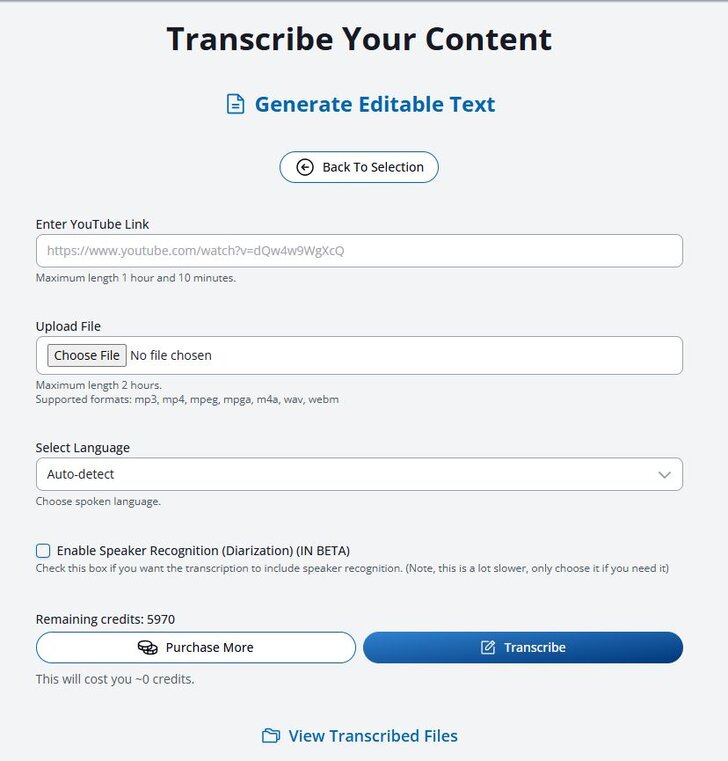
Step 2: Edit the Transcribed Text
After transcribing, click button named "View Transcribed Files". Then click "Text" below your audio recording and that will lead you to a page where you can edit the generated text.

This is the raw material from your audio recording. If you are happy with that you can just copy the text to clipboard and the process is finished. But VideoToTextAI has some extra features you can use:
- Translate to language: This function allows you to translate the text into a different language. Click on the bottom bar and choose the language you want and press "Translate". VideoToTextAI has over 100 different languages to choose from!
- Use Chat function and send instructions to Chat: Click "Chat" button on the top left of the transcription. Then insert your input. For example write the following: "Summarize this interview". Then hit the blue button "Send".
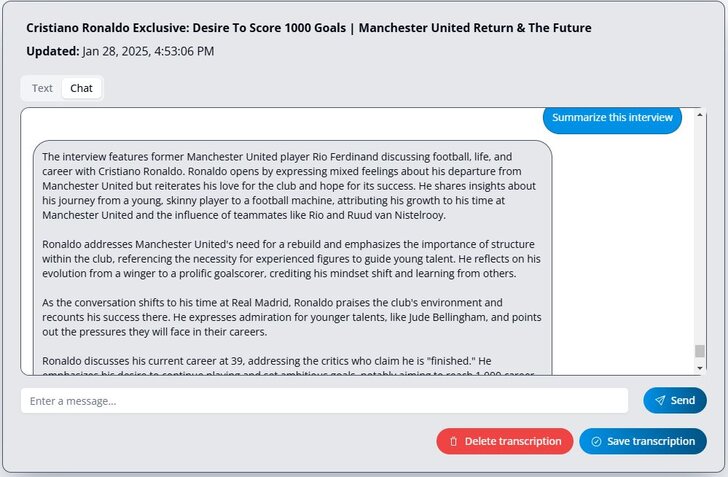
After that, AI will generate you a text based on your input. If needed, you can send different commands to the AI, writing it to change the wording or the format of your audio recording. If you're happy with the result, just copy and paste it to your preferred destination (for example Microsoft Word, Excel or Notepad).
Conclusion
Transcribing audio recordings to text has never been easier, thanks to tools like VideoToTextAI. This powerful platform streamlines the process, from uploading your audio or video files to generating editable text in minutes. With additional features like translation into over 100 languages and AI-powered editing assistance, VideoToTextAI ensures flexibility and precision for all your transcription needs. Whether you're creating subtitles, summarizing interviews, or converting spoken content into text for professional use, VideoToTextAI provides a quick, reliable, and user-friendly solution.
Frequently Asked Questions
- What is VideoToTextAI? - VideoToTextAI is a tool that converts video and audio recordings into text, making it easy to create subtitles, captions, and other text-based content. It offers features like translation into multiple languages and AI-powered editing assistance.
- What audio file formats does VideoToTextAI support? - VideoToTextAI supports popular audio file formats such as mp3, mp4, mpeg, mpga, m4a, wav, and webm.
- How long does it take to transcribe audio using VideoToTextAI? - Transcribing an audio recording typically takes a couple of minutes, depending on the file size and quality.
- Can I edit and translate the transcribed text - Yes, VideoToTextAI allows you to edit the generated text and translate it into over 100 languages. Additionally, you can use its AI chat function to summarize or reformat the text.
