How to Make a Personalized Workout Plan
A guide on making any YouTube workout video into a personalized workout plan with VideoToTextAI.
Creating workout plans from YouTube videos is an excellent way to personalize your fitness journey, as it allows you to tailor routines to your specific goals, whether it’s building muscle, losing weight, or getting abs in 30 days. Additionally, having a pre-made plan means you don’t have to waste time during your workouts searching through videos for specific exercises. With a tool like VideoToTextAI, you can generate a workout plan based on videos you love. This guide will teach you how to turn YouTube workout videos into personalized workout plans.
Step 1: Transcribing Your YouTube Video
The first step in converting your chosen YouTube video into a specific workout plan is to transcribe the video into text. This is where VideoToTextAI comes in handy. It's an AI-driven tool that accurately transcribes audio content from videos. Click here to open up the tool and here's how to use it:
- Enter Youtube Link: Copy the link of the YouTube video you chose and paste it into the tool.
- Transcribe: Click blue button named "Transcribe". The AI will process the video and turn it into text. It will approximately take few minutes.
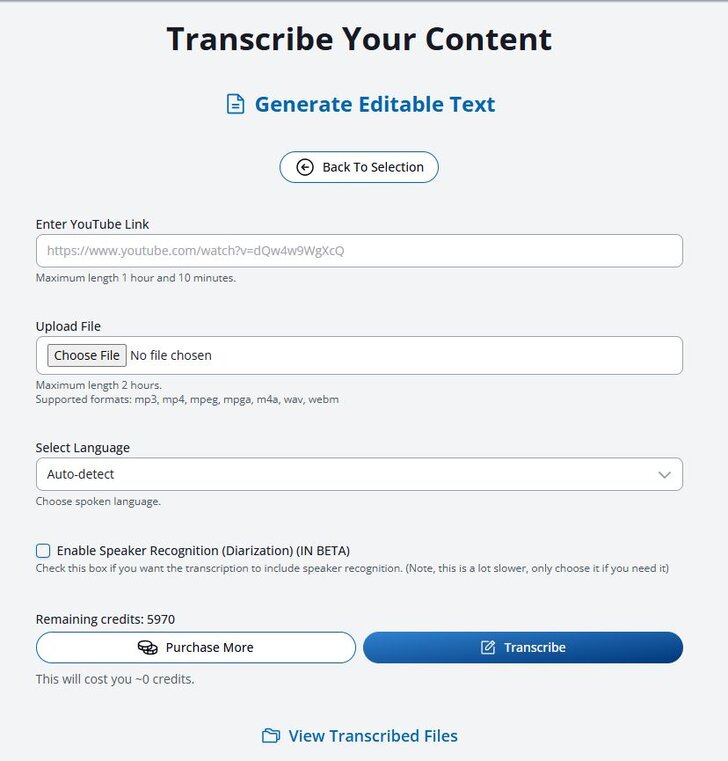
Step 2: Turning a YouTube video into a Workout Plan
After transcribing, click button named "View Transcribed Files". Then click "Text" below your chosen video and that will lead you to a page where you can generate a personalized workout schedule.
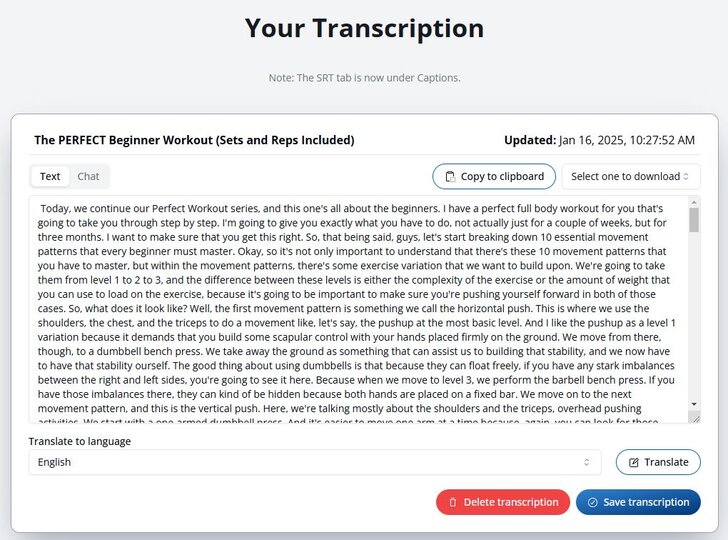
This is the raw material for your workout plan where you also can translate the text into a different language.
- Open Chat function: Click "Chat" button on the top left of the transcription.
- Send instructions to Chat: Insert your input. For example write the following: "Make me a workout plan for three months, including sets, reps, resting times and starting weights". Then hit the blue button "Send".
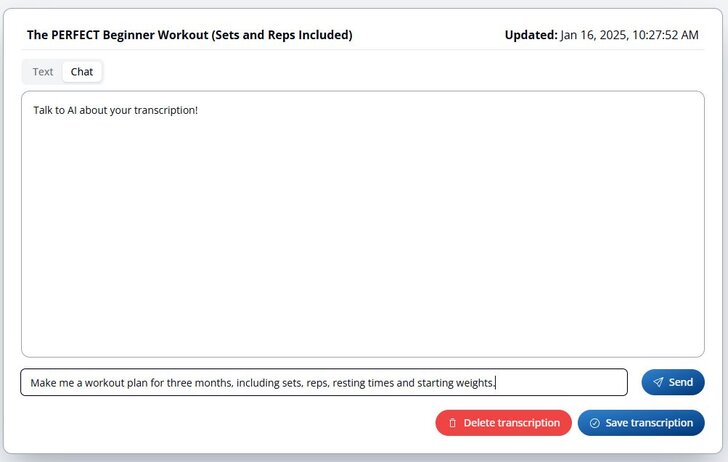
After that, AI will generate you a workout plan based on your input. If needed, you can send different commands to the AI, writing it to change the wording or the format of your workout plan. If you're happy with the result, just copy and paste it to your preferred destination (for example Microsoft Word, Excel or Notepad).
Conclusion
Creating a personalized workout plan from any YouTube video is now easier than ever with tools like VideoToTextAI. By transcribing the video and turning the text into actionable insights, you can tailor any workout to fit your needs, preferences, and goals. Whether you’re a beginner or an experienced fitness enthusiast, this approach empowers you to take control of your fitness journey with precision and flexibility. Start today and transform your favorite YouTube workouts into a structured, effective, and personalized fitness plan!
Frequently Asked Questions
- What kind of YouTube videos work best for creating a workout plan? - Any workout video with clear instructions and structured exercises is ideal. Look for videos that include detailed explanations of exercises, sets, reps, and rest periods for the most accurate transcription and plan generation.
- How accurate is VideoToTextAI in transcribing YouTube videos? - VideoToTextAI is highly accurate in converting spoken content into text, even for fitness videos with specialized terminology. However, ensure the audio quality of the video is clear for the best results.
- Can I customize the workout plan further after it’s generated? - Yes! ChatGPT allows you to tweak the plan by providing additional commands. For example, you can adjust the plan for a shorter duration, specific equipment, or certain fitness goals.
- What if the transcription includes errors or irrelevant information? - You can review and edit the transcription before creating your workout plan. If necessary, provide additional instructions in ChatGPT to ensure the final plan aligns with your preferences.
- How is VideoToTextAI better than ChatGPT? - VideoToTextAI is better than ChatGPT because it uses the transcription of the specific video you chose unlike ChatGPT which will send you generic information and possibly hallucinate the details you might need.
